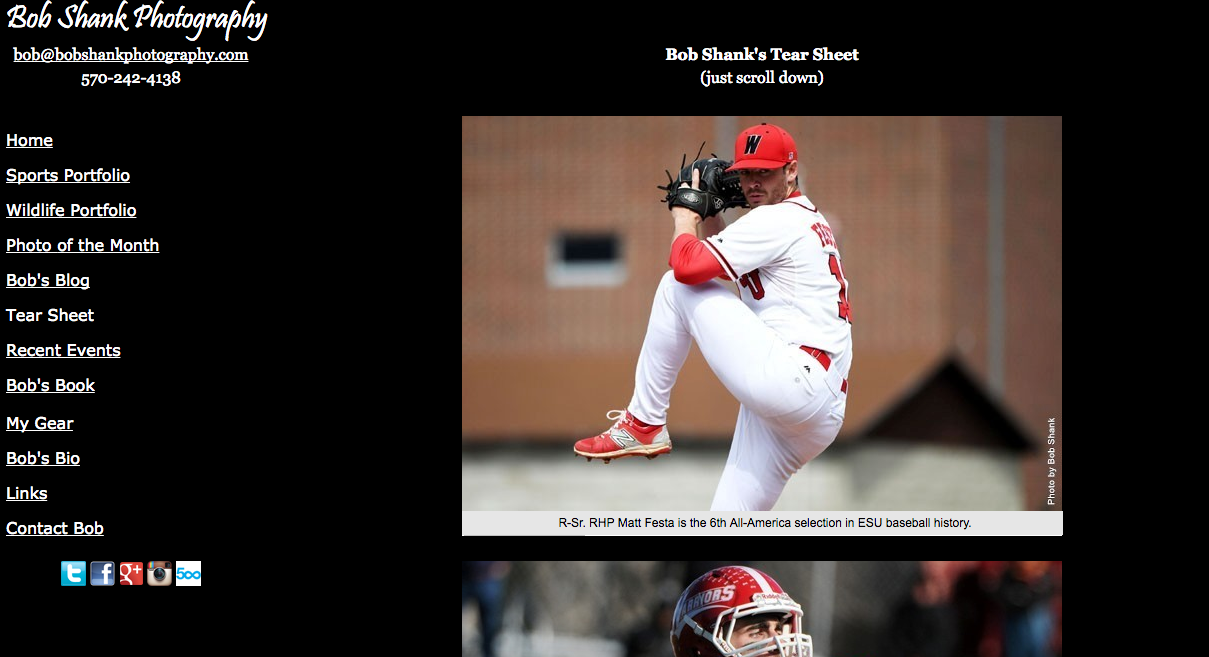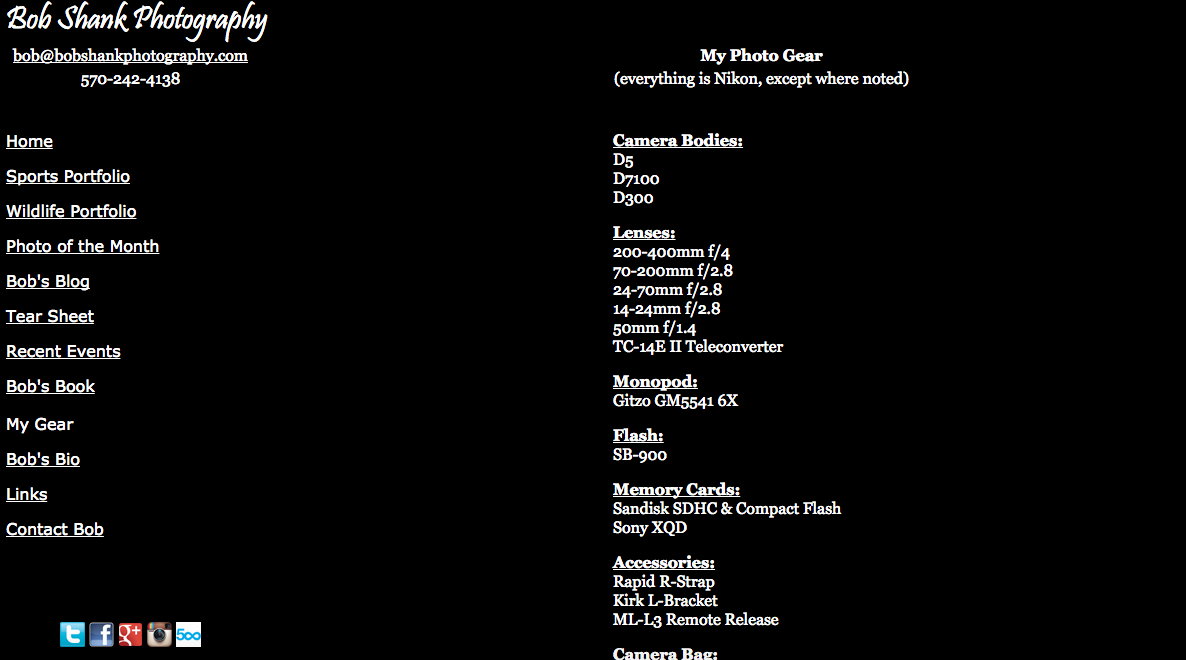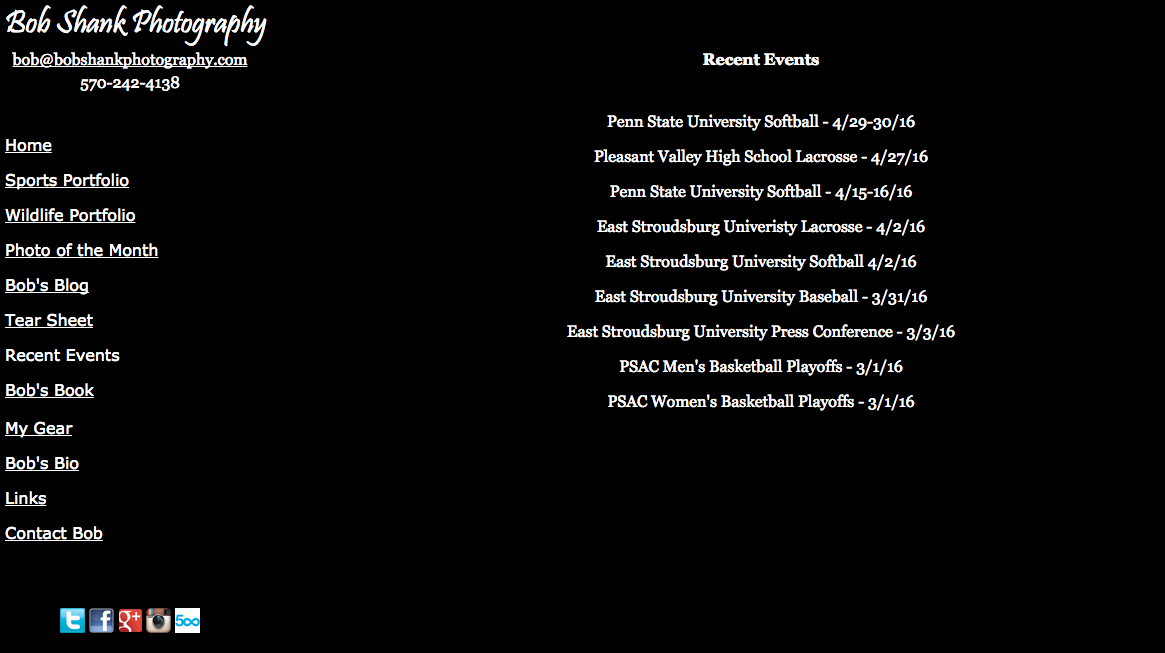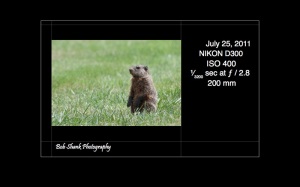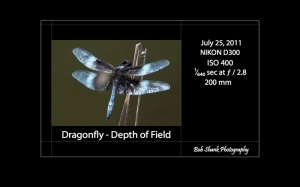Well, it was long overdue, but I finally redesigned the website for my sports and wildlife photography. You can view the redesign here: bobshankphotography.com Things have evolved over the past eight years for several reasons. When I picked up my camera again I was shooting every subject in range: sports, animals, newlyweds, musicals, plays, and just about everything imaginable. My kids were involved in several activities that provided great photography subjects along the way, too. Honestly, it felt good to pick up the camera again and shoot everything in sight.
As time went on, I gravitated mostly to two main subjects: wildlife and sports. I am fortunate to have a cabin in the beautiful mountains of north central Pennsylvania, right in the heart of elk country! I co-hosted several photo trips, taking other photographers out to photograph these majestic animals. I still enjoy photographing the wildlife there, but many things changed in recent years and I felt compelled to stop hosting the photo trips. In the meantime, sports photography was quickly becoming my goto subject and in a huge way!
It started as I began to work with our local high school’s baseball team. The head coach allowed my to shoot the games and then I provided a presentation at their end-of-year banquet with all the action photos and created photo collages for all the senior gifts. It was a great opportunity and a huge learning experience for me. I eventually photographed their player portraits and designed their yearly media guides, too! My work was eventually noticed by the local newspaper and so I began to cover some events for them. This, again, was a great opportunity to learn more about sports photography. I covered a football game each week of the season, had to meet deadlines, write captions, and learn how to capture the action under inadequate lighting conditions. I also covered a couple college football games for the paper.
Then, the local university noticed my work and offered me to work on contract with them! This offered additional learning opportunities and sports photography now became my main focus. I love shooting sports! I was a high school athlete, playing football and running track. I still thoroughly enjoy the Friday night atmosphere at a high school game, but now I am also enjoying the thrill of covering college sports of all kinds!
It has been an amazing ride so far. I don’t think I really started out meaning to focus so much on sports photography, but it sure is my preference these days! I am continuing to hone my sports photography skills and hope to keep this focus for a long, long time! I hope you like the new website design!