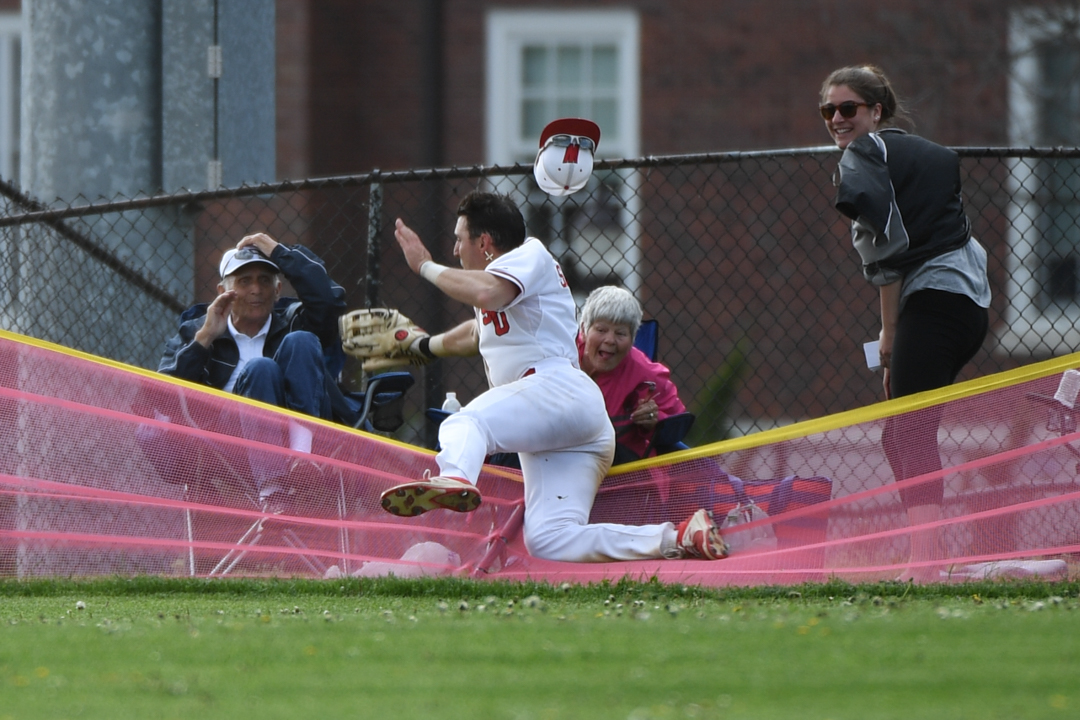Last Saturday, I photographed the ESU baseball doubleheader. It was a great day for a number of reasons, which I reported in my last blog entry. I was looking through the photographs after the game and was pleasantly surprised to see some details I could not see initially.
The new Nikon D5 is an incredible camera and I continue to be amazed with the results I am getting at games. When I was cropping in on one image, to be sure I had the correct outfielder’s name, I saw the fans’ facial reactions as Left Fielder, Casey Saverio, made his acrobatic catch over the fence. Check these details out! This next photo is cropped from the original photo above.
This is the next photo in the sequence and the details are incredible! Don’t you love those fan reactions?
The amazing thing to me, besides the incredibly photogenic fans, is the results of such a high level of cropping in these images. The D5 has a full-frame sensor and the amount of detail it picks up is amazing! I still cannot get over how good these cropped images look!
The Nikon D5 is a winner and one I am happy to have in my sports photography arsenal!