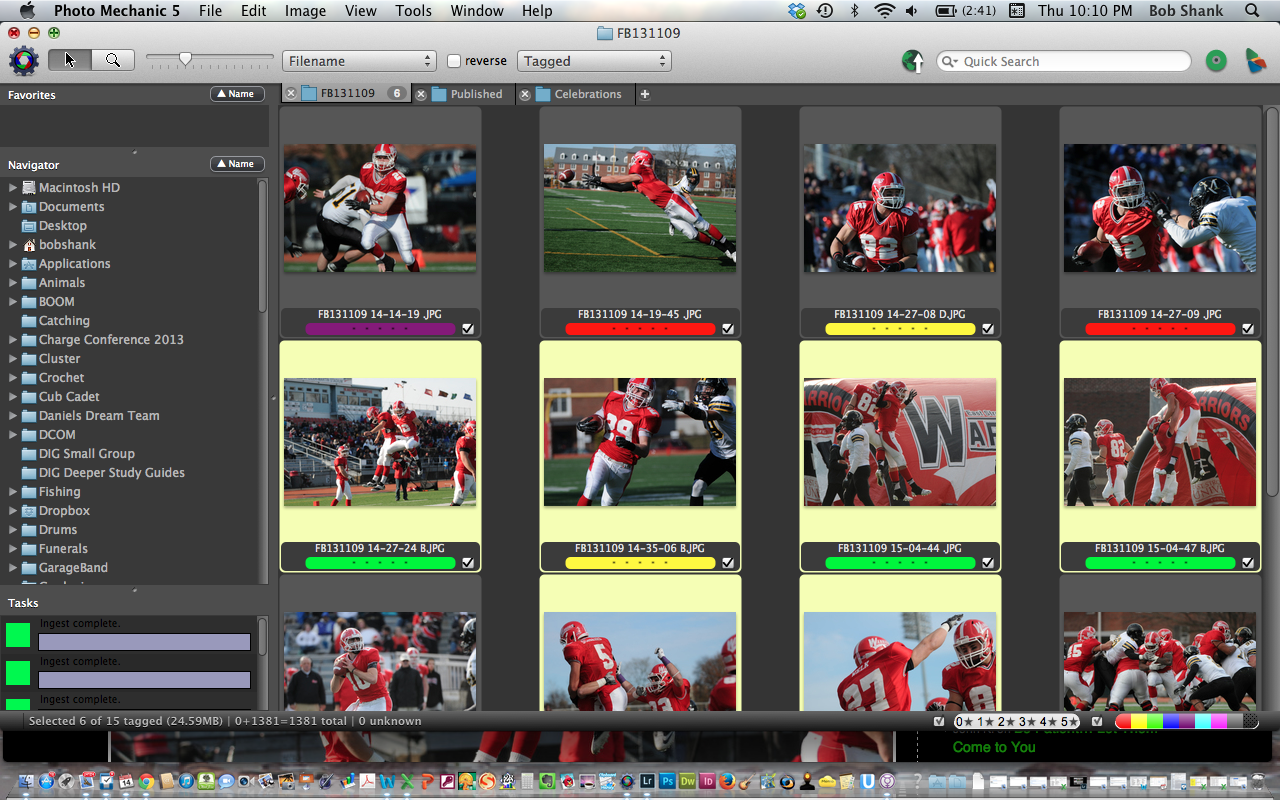 Working as a freelance stringer for a newspaper requires me to quickly sort through all the photographs of an event, pick the photos to submit to the editors, and write captions for each one. This can all be done in Lightroom and other software packages, but not nearly as easily and quickly as in Photo Mechanic. Code Replacements in Photo Mechanic is the primary reason I use this software on every sports shoot.
Working as a freelance stringer for a newspaper requires me to quickly sort through all the photographs of an event, pick the photos to submit to the editors, and write captions for each one. This can all be done in Lightroom and other software packages, but not nearly as easily and quickly as in Photo Mechanic. Code Replacements in Photo Mechanic is the primary reason I use this software on every sports shoot.
Here is an example: I am working through the select photos to submit to my editor and the deadline is fast-approaching. I need to write captions quickly and accurately to meet my deadline. Code Replacements allow me to use a shortcut, which includes the number of the players jersey, to include the players full name. Other shortcuts are also available, such as the team name, location, and any other metadata I choose to include in the caption. So to specifically describe this example, I come across a photo I need to write a caption for and include the players’ names. I simply use Code Replacements by pressing \code#\. It’s that simple and it’s incredibly quick! My code simply includes an initial or two of the team, say “P” for Pleasant Valley, and then the player #. So with 4 simple keystrokes I have the player’s name accurately and efficiently placed into my caption. “\P#\. This is especially helpful for the visiting teams whose players I do not know. Using the jersey numbers to help create my captions is awesome!
I do have to upload the roster for each team prior to the game, but this is easily accomplished. I absolutely love Code Replacements. They make my job much more manageable. I can provide accurate and quick captions for the photos I submit to my editors. What’s not to like?